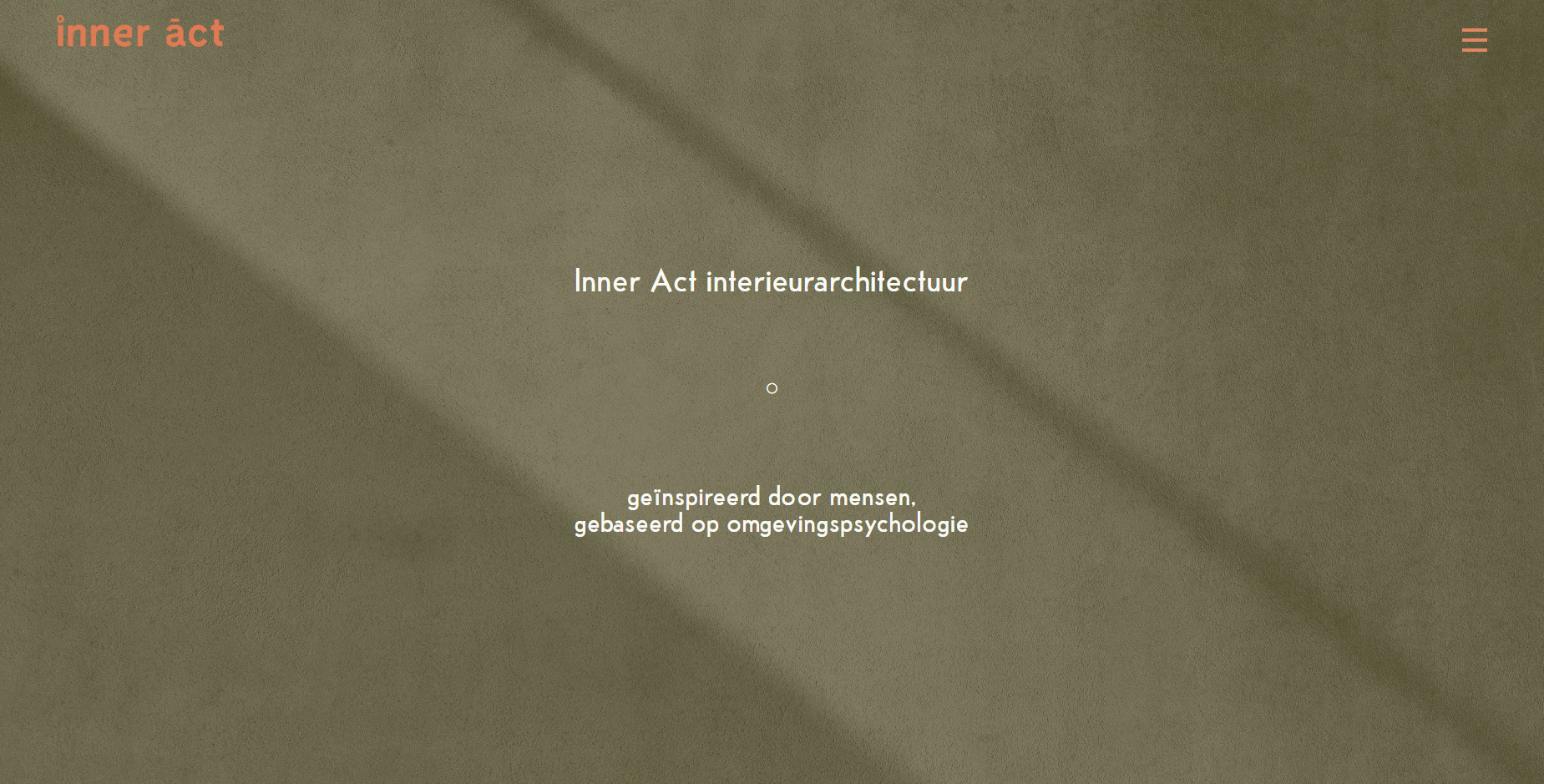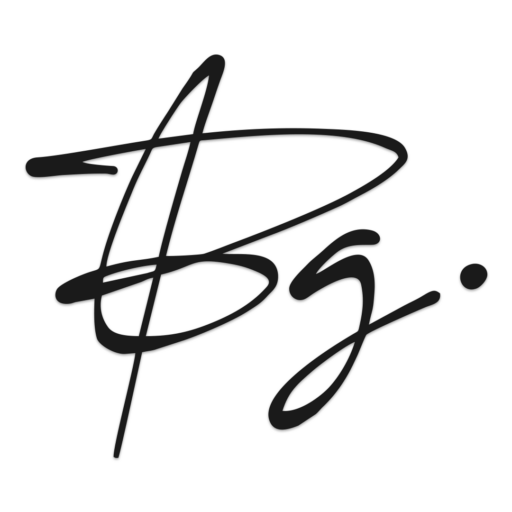
Bart Gotemans
Afkomstig uit Vlaams Brabant, België. Ik laat de visie van jouw bedrijf digitaal tot leven komen. Met mijn 15 jaar ervaring in WordPress en als SEO specialist weet ik exact hoe ik jouw doelgroep kan bereiken.
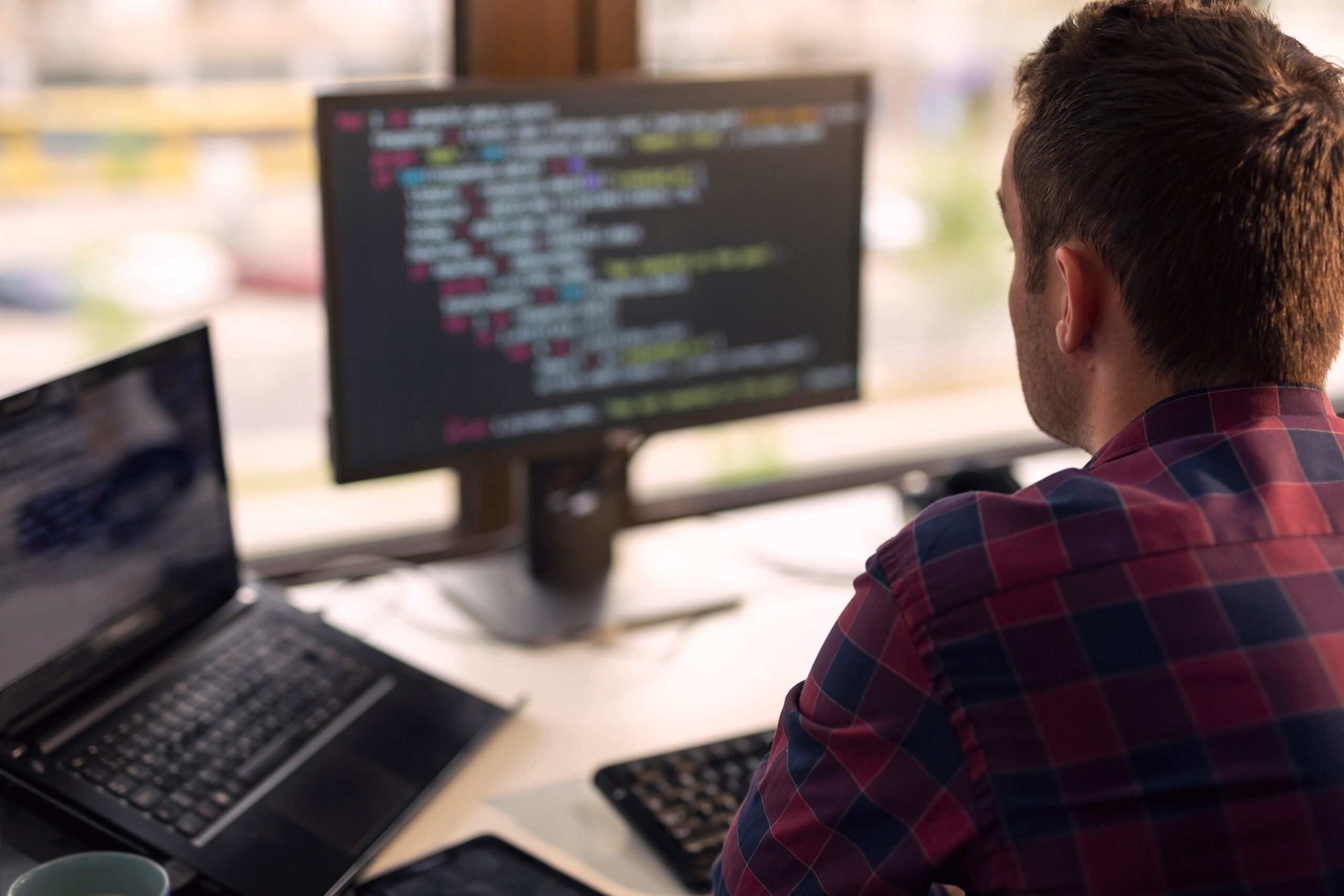
- 15 + Jaar Ervaring
- 330 Completed Projects
Wat ik doe
Websites & Webshops
In het digitale tijdperk is een professionele website geen luxe meer, maar een noodzaak voor elk bedrijf, groot of klein.
SEO
Met mijn expertise op het gebied van SEO zorg ik ervoor dat jouw website niet alleen een plek heeft in de online wereld, maar ook uitblinkt.
Vlekkeloos online
Ik bied zowel website onderhoud als support aan: twee cruciale diensten die ervoor zorgen dat jouw website/webshop altijd op zijn best is.
Jouw Digitale Visitekaartje
Google My Business plaatst jouw onderneming letterlijk en figuurlijk op de kaart. Ik optimaliseer dit krachtige platform voor jouw bedrijf.
Bereik Jouw Doelgroep
Ik creëer niet alleen visueel aantrekkelijke websites, maar ontwikkel ook strategische en e-mailcampagnes die jouw conversies verhogen.
Communiceren met Autoriteit
Het hebben van een professioneel e-mailadres, straalt niet alleen professionaliteit uit, maar bouwt ook vertrouwen op bij je klanten.
Professionele Skills
Visueel ontwerp
Met een scherp oog voor esthetiek breng ik uw digitale aanwezigheid tot leven door gebruik te maken van doordachte kleurenschema's, typografie en een gestroomlijnde visuele compositie.
UX/UI Ontwerp
Ik creëer intuïtieve en gebruiksvriendelijke interfaces, waarbij de gebruikerservaring centraal staat, om ervoor te zorgen dat uw website niet alleen mooi, maar ook functioneel en gebruiksvriendelijk is.
Responsive Design
Door mijn mobile first visie waarborg ik een naadloze webervaring op alle apparaten door ontwerpen te creëren die zich moeiteloos aanpassen aan verschillende schermgroottes, van desktops tot smartphones.
HTML/CSS Kennis
Mijn vaardigheden in HTML en CSS stellen me in staat om ontwerpen nauwkeurig te vertalen naar functionele mooie websites, waarbij ik de technische implementatie van visuele en technische aspecten alle elementen waarborg.
Communicatievaardigheden
Ik luister actief naar uw behoeften en communiceer duidelijk mijn ontwerpideeën, waarbij ik een open dialoog onderhoud om ervoor te zorgen dat uw visie nauwkeurig wordt gerealiseerd.
Projectmanagement
Met een gestructureerde aanpak in projectmanagement, zorg ik voor een tijdige levering van hoogwaardige resultaten, terwijl ik binnen het afgesproken budget en de gestelde deadlines blijf.
Portfolio
Veelgestelde vragen
Administratie
Offerte aanvragen
Een offerte aanvragen kan door contact op te nemen. Na een vrijblijvend kennismakingsgesprek leer ik jou, jouw bedrijf, je doelen en noden kennen. Hierna maak ik een detaileerde offerte op.
Contact gegevens
Via e-mail op Bart@YourWebdesigner.be of WhatsApp op het nummer +32 471 867 004 kan je mij het best bereiken.
Betalingen
Dit kan door over te schrijven naar het rekeningnummer BE38 7330 7676 0372 op naam van Bart Gotemans
Algemeen
Planning
Dit is zeer afhankelijk van de complexiteit. Bij het opstellen van de offerte, geef ik ook steeds een planning op.
Wijzigingen
Ja hoor, je krijgt volledige controle over heel de website. Natuurlijk blijf ik ook beschikbaar om wijzigingen door te voeren.
Eerste plaats in Google
Elke website wordt met de grootste zorg gemaakt en ik pas altijd de juiste technieken toe. Dus qua SEO heeft jouw website steeds een voorsprong op de concurrentie!
Testimonials

Met onze vernieuwde website zien we niet alleen een toename in het webverkeer, maar ontvangen we ook meer aanvragen van potentiële klanten die ons via zoekmachines hebben gevonden.
Natasha Van Reeth

De nieuwe website heeft me in staat gesteld mijn conversieratio te verdubbelen en ik krijg regelmatig complimenten over het gebruiksgemak en het design.
Glenn

Dankzij de nieuwe website heb ik een duidelijke toename in het aantal geboekte kennismakingsgesprekken. De tweetalige optie heeft ook gezorgd voor een groter bereik binnen mijn doelgroep.
Anna Gundelwein Silva
Prijzenpot
Optimaliseer uw online aanwezigheid met een professioneel opgezette Google My Business-pagina. Wordt zichtbaar voor lokale klanten, vergroot uw bereik en boost uw lokale SEO. Ik zorg voor een volledige setup, inclusief het verifiëren van uw bedrijf, het optimaliseren van uw profiel en het toevoegen van essentiële bedrijfsinformatie, zodat u opvalt in lokale zoekopdrachten en op de kaart staat voor potentiële klanten.
- Professionele Setup
- Verificatie
- Ondersteuning
- Analyse en Rapportage
- Fotobeheer
- Beheer van Reviews
Verkrijg essentiële inzichten in de prestaties van uw website met onze Basic Website Audit. Deze service biedt een snelle, doch grondige blik op de kernaspecten van uw website, waaronder technische prestaties, basis SEO en gebruikerservaring. Ontvang een beknopt rapport dat licht werpt op cruciale verbeterpunten en praktische aanbevelingen biedt om uw online aanwezigheid te versterken zonder diep in de technische details te duiken.
- Snelle Analyse
- Beknopt Rapport
- Basis SEO Check
- Technische Check
- Basis SEO Check
- Actieplan
- Opvolging & Analyse
Laat uw bedrijf online schitteren met een nieuwe website. Ontvang een strak ontworpen, mobielvriendelijke website die uw merk in de kijker zet en uw klanten een naadloze navigatie-ervaring biedt.
- Gebruiksvriendelijk CMS
- Mobielvriendelijk
- Tot 5 pagina's
- Contactformulier
- Google Analytics
Dit soort van website is ideaal voor starters en kleine ondernemingen. Mocht je op zoek zijn naar meer functies en meer pagina's dan stel ik graag een vrijblijvende offerte op!
Mocht je op zoek zijn naar een goedkopere oplossingen, laten we dan samen bekijken of een one-page website iets voor jou is. Een one-page website kan je al krijgen vanaf 350 euro.
Laatste Nieuws
Instagram Post: Gratis audit
🚀 Laat je website voor je werken! 🚀 Krijg nu een GRATIS website audit en ontdek hoe je jouw online aanwezigheid kunt optimaliseren om meer klanten aan te trekken! 💻🔍📈
Product Variaties in WooCommerce
Product Variaties in WooCommerce : hoe te beginnen Weet je hoe je product variaties in WooCommerce beheert ? In dit…
10 tips voor het onderhouden van WordPress website
WordPress is gemakkelijk zelf bij te houden, maar dan moet je wel weten waar je op moet letten en wat…
Ooit al gehoord van HubSpot?
HubSpot is de marktleider van inbound marketing & sales software. Het draait voor HubSpot niet om marketinguitingen of sales praatjes, het draait om…
11 eenvoudige marketingtips voor meer bezoekers.
Now that your business has a new and great website, the next step is to build awareness and drive traffic…
De voordelen van een website maken met WordPress
In dit artikel vertel ik je wat de voordelen zijn van je website maken in WordPress. Als je een (nieuwe)…
Social media en Blog posts inplannen.
Waarom is het belangrijk om je social media en blog posts in te plannen Het plaatsen van berichten op social…
Het belang van witruimte in webdesign
Ontdek de kracht van witruimte in webdesign. Leer waarom het essentieel is voor het organiseren van content en het verbeteren van de leesbaarheid. 🖥️
Hoeveel kost een website echt?
“Hoeveel kost een website?”, is een veelgebruikte zoekcombinatie waarop gezocht wordt in Google. Schijnbaar vinden veel ondernemers het lastig in…
Contact Opnemen
Mechelen, Antwerpen - BE
© 2005 - 2023 - Bart Gotemans
Website door Your Webdesigner